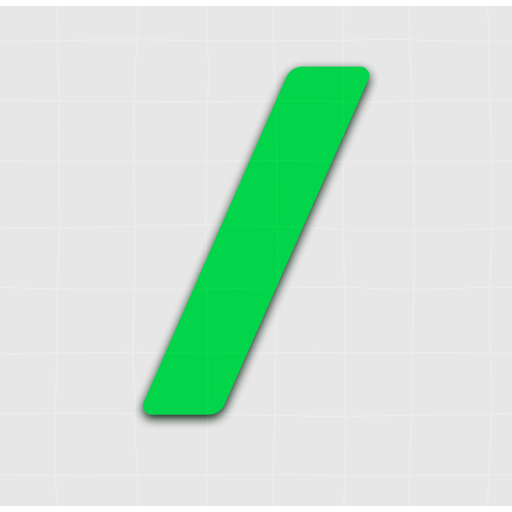OBS Studio is a free and open-source software suite for video recording and live streaming. It supports multiple platforms including Windows, macOS, and Linux. It is an alternative to Screen Studio and Loom, offering advanced recording capabilities with full customization and no limitations on usage.
Key Features:
- Real-time Video/Audio Capturing and Mixing: High-performance capturing and mixing of video and audio. Users can create scenes from multiple sources like window captures, images, text, webcams, and capture cards.
- Unlimited Scenes: Set up an unlimited number of scenes and switch between them seamlessly with custom transitions.
- Intuitive Audio Mixer: Audio mixer with per-source filters such as noise gate, noise suppression, and gain, with VST plugin support.
- Configuration Options: Easy-to-use configuration options to add new sources, duplicate existing ones, and adjust their properties.
- Streamlined Settings: Settings panel for tweaking every aspect of broadcasts or recordings.
- Modular UI: A modular 'Dock' UI allows users to rearrange the layout and pop out individual docks to their own windows.
- Studio Mode: Preview scenes and sources before pushing them live.
- Hotkeys: Set hotkeys for actions like switching scenes, starting/stopping streams or recordings, and muting audio sources.