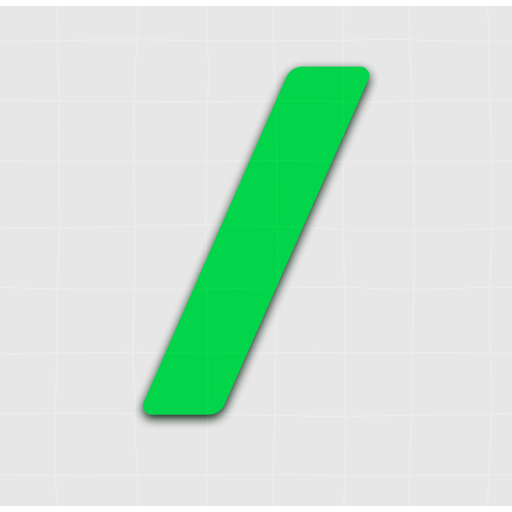ShareX is a powerful, open-source alternative to tools like Screen Studio, Loom, Cleanshot, Bandicam, and ScreenFlow. Built for Windows, it lets you capture any part of your screen, record videos, take screenshots, and instantly share them—all with just a key press. With support for automation, custom workflows, and dozens of output formats, ShareX is perfect for creators, developers, and productivity-focused users.
Key Features:
- Screen Capture: Supports various capture methods including fullscreen, active window, region capture with annotation tools (rectangle, ellipse, freehand, arrows, text, blur, pixelate, etc.), scrolling capture, and screen recording (GIF).
- File Sharing: Enables uploading images, text, or other file types to numerous supported destinations. Supports custom uploaders for advanced users.
- Productivity Tools: Includes a color picker, screen color picker, ruler, image editor, image effects, OCR, QR code generator/scanner, hash checker, and more.
- After Capture Tasks: Offers a wide range of actions after capturing, such as adding image effects, opening in an image editor, copying to clipboard, saving to file, uploading to a host, and performing custom actions.
- Upload Methods: Supports uploading files, folders, clipboard content, text, URLs, and drag-and-drop uploads. Also includes URL shortening and tweet message options.
- Customization: Highly customizable workflow system with support for keybinds, command-line arguments, and actions.
Use Cases:
- Software Developers: Quickly capture and share code snippets, UI elements, or bug reports.
- Technical Writers: Create documentation with annotated screenshots and screen recordings.
- Support Staff: Easily capture and share visual guides for troubleshooting.
- Designers: Capture and annotate design ideas, mockups, and UI/UX flows.
- General Users: Simplify sharing screenshots and files with friends, family, or colleagues.